I remember the excitement that I experienced when I first heard Google Maps for the iPhone had been released. I downloaded the App within a half hour of its release. The interface seemed a bit strange at first, but I quickly accepted it. After some bad experiences with Apple's maps, I was excited to finally have Google's reliable search and directions.
I soon came to realize, however, that Google's Maps App was not the mapping App of my dreams. In fact, today, I am back to mostly using Apple Maps. There are, unfortunately, too many significant shortcomings in the Google Maps App; Apple Maps has crept out of my Apple Junk folder and back on to my main screen.
The first issue I have with Google's Maps is the interface for choosing a route. In the iOS 5 iteration of Maps and in Apple Maps, you were shown the different routes with a blue line on the screen. It was easy to decide which route you wanted because you could easily compare the routes. Take a look at the comparison below (Sorry, my iPhone is in Polish). I used both Google Maps and Apple Maps to route a path from Los Angeles to New York.
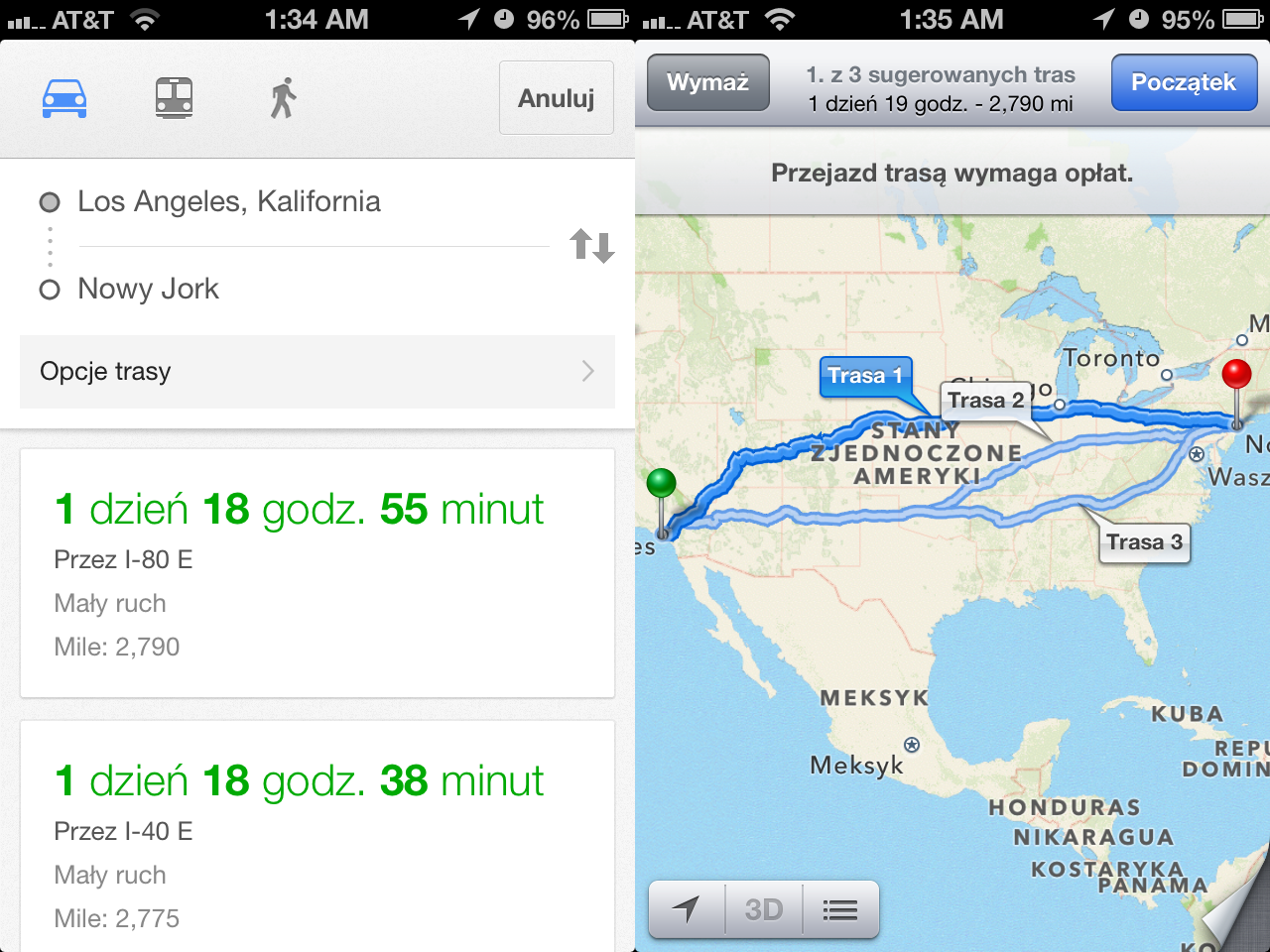
It is far easier to tell what the different routes are on Apple Maps. If I'm looking up directions, then it is pretty likely that I am unfamiliar with the roads involved. Google's approach of listing the main road or two tells me nothing. The only important information that Google shows in its various results is the estimated time for the trip. If I'm trying to decide on the best way to get somewhere, Apple Maps is far more useful.
The biggest reason I won't be using Google Maps is its poor turn by turn implementation. The first issue is that Google Maps only has recordings that say "Turn Right" or "Go Straight." Because these are just recordings, I'm never informed of the name of the street I'm supposed to be turning into or the exit number. Apple Maps has full pronounciation of every direction and street name. Though the pronounciation is not always correct, it's almost always enough to understand what Apple Maps is talking about. Additionally, I prefer the Apple Maps turn by turn interface - it feels far cleaner.
The lack of pronounciation and a so-so interface, however, aren't the biggest downfalls of the Google Maps turn by turn implementation. When using turn by turn, Google Maps consumes so much battery power, that my iPhone loses power even though it is connected to my car's power socket. When I use Apple Maps' turn by turn, my iPhone slowly charges up, as it should when it is plugged in to a charger. Using Google Maps for any long drive is simply not viable.
The iOS Google Maps App still has plenty of uses, though using it for turn by turn directions while driving is NOT one of them. First of all, the search function of Google's Maps App is (as should be expected of Google) fantastic. If you type in a search term and then pan the screen, the results automatically update based on the on screen map. There are also far more (and more accurate) results than simply the Yelp listings that Apple Maps displays. The other big feature that Google Maps is still great for is public transit directions. No mapping app comes close to Google on good public transit directions.
Fortunately, all of the problems that I have with Google Maps are ones that can be fixed relatively quickly. If all of these problems are addressed, I will certainly send Apple Maps back to one of my two Apple Junk folders. For now, however, Apple Maps is still a great mapping App that can only get better.