Until now, I've been using iA Writer on my iPad to write markdown documents. It was simple enough and worked well. However, after seeing a review on The Verge about a new markdown editing app called Editorial, I downloaded it right away.
The OS X version of iA Writer has an inline markdown preview feature, but the iPad version, for some reason, only shows plain text. That's the main feature that was missing for the iPad version of iA Writer, and the first thing I noticed about Editorial is that it has inline markdown editing. The other thing I disliked about iA Writer is that there were no options to choose font type or size. I was very happy to see that Editorial has options to edit font type, size, and even line spacing and margin size.
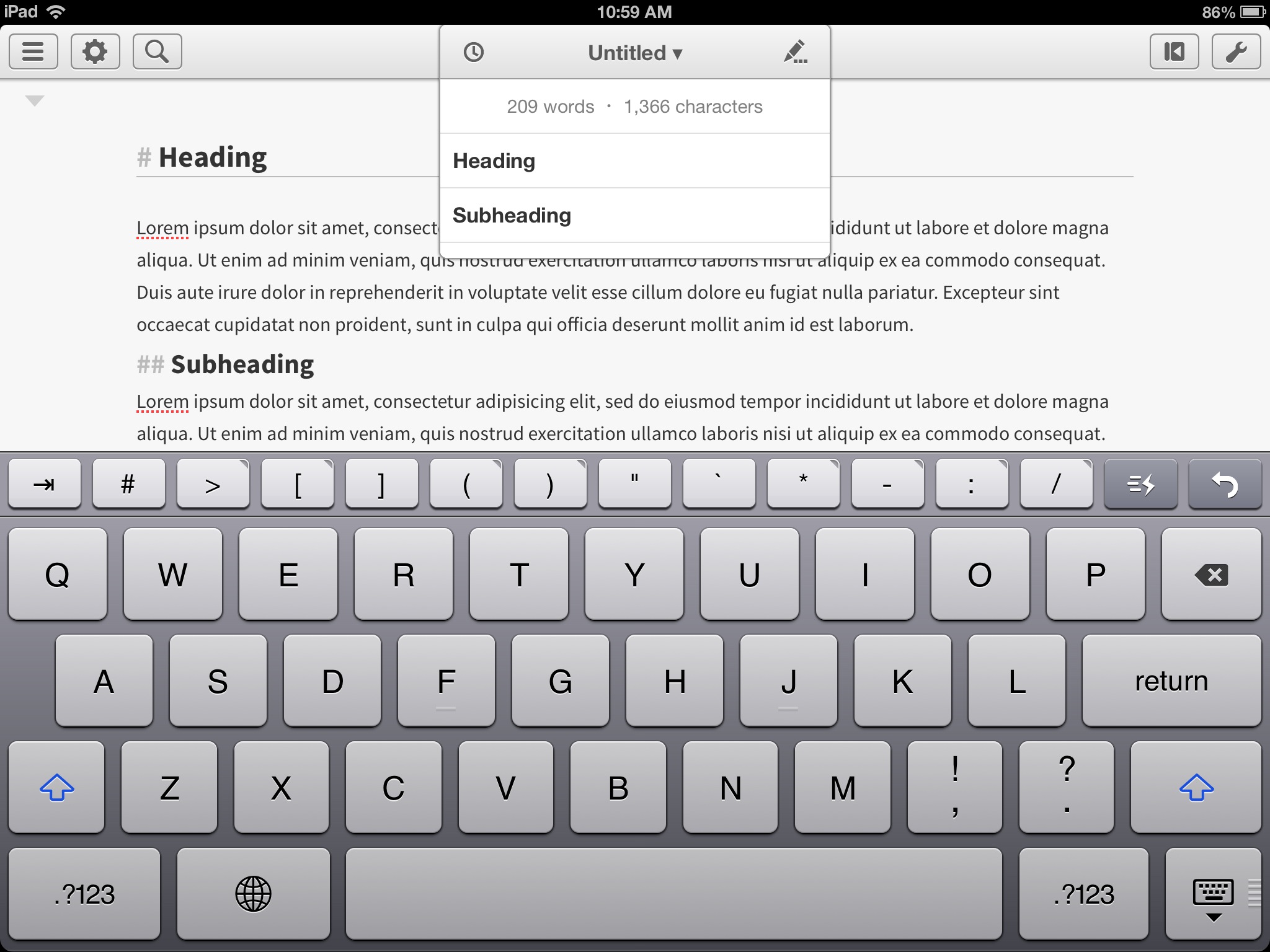
Although those features were probably enough to make me buy the App, I discovered more goodies once I did. By tapping the name of the document at the top of the app, you get a listing of all of the headings in a scrollable list that you can tap to jump to (see above screenshot). This is especially useful for long documents. Additionally, by tapping the clock icon to the left of the document title (also in above screenshot), you get a Dropbox version history browser (provided, of course, you are using Dropbox to sync documents). After tapping a previous version, Editorial has built-in support for displaying a diff of the two files, which allows you to see all of the differences between the current version and the old version of the document.
Aside from all of the well-designed basic editor features and settings, Editorial's (easily) biggest feature is workflows. Most apps have sharing features for email and copy/paste features available in some menu, but Editorial has workflows. Workflows are essentially programmable macros. The app comes with some pre-congifured macros such as email, copy all text, paste, statistics (shows word count, character count, sentence count, and average words per sentence). What's unique about Editorial is that you have full control to make your own workflow using an action library of over 50 available actions. If those actions aren't enough, you can write your own using Python.
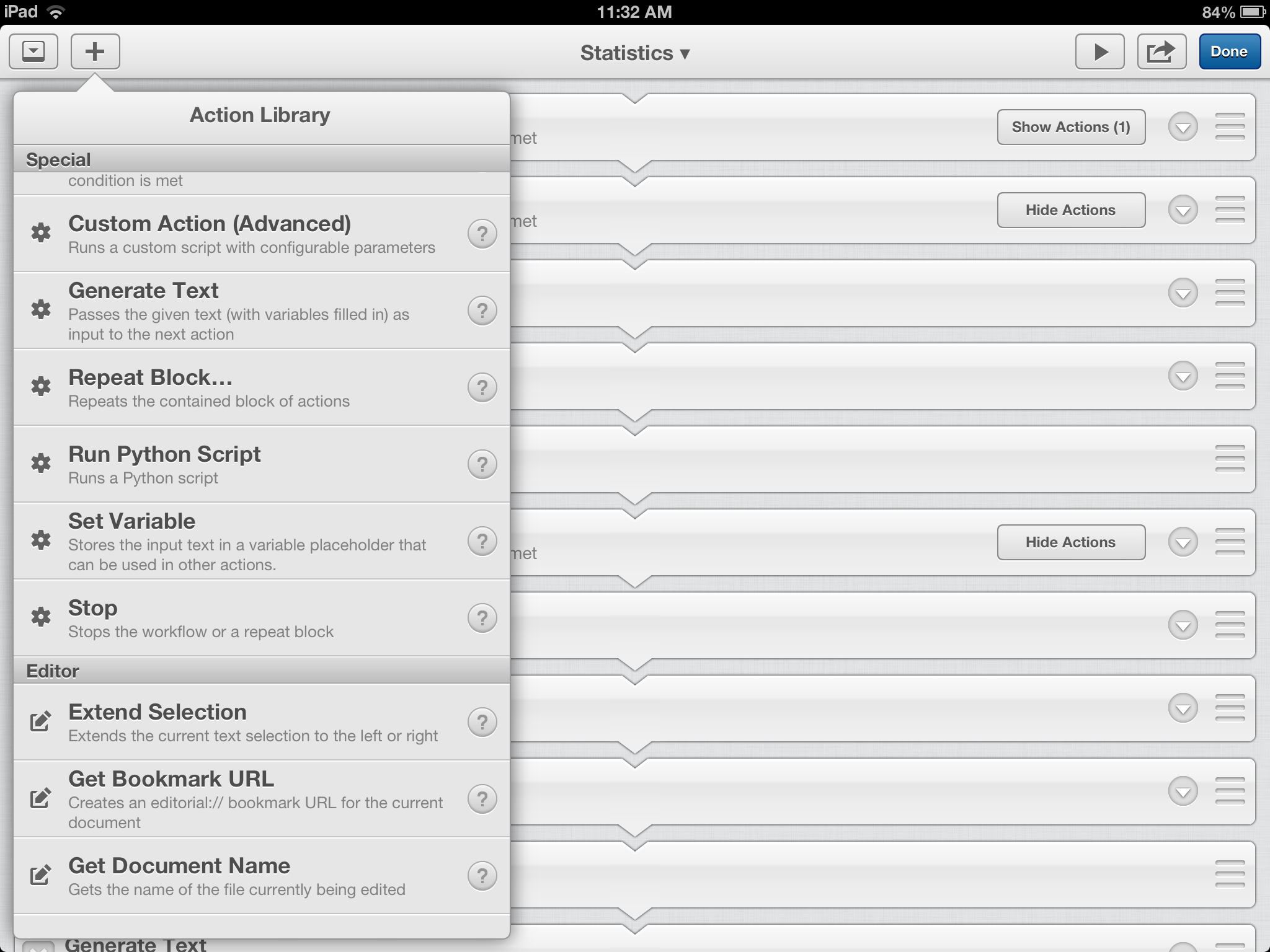
The developer of Editorial also made Pythonista, an iOS Python development platform that can even export projects into XCode to compile them into iOS apps. This means that the developer already had libraries made for Python on iOS, so the support for running Python scripts in Editorial workflows is terrific.
Editorial is terrifically designed and has more features than I currently know what to do with. There are tons of smaller features like live Python console and bookmarks that I haven't even talked about. I can't think of a single thing to make this app better - it's essentially perfect. If you ever work with any markdown documents and you have an iPad, you should get Editorial right away.